Selection properties panel¶
The Selection properties panel displays the appearance and geometry properties from the selected part (line, terminal, rectangle, dynamic text, etc.).
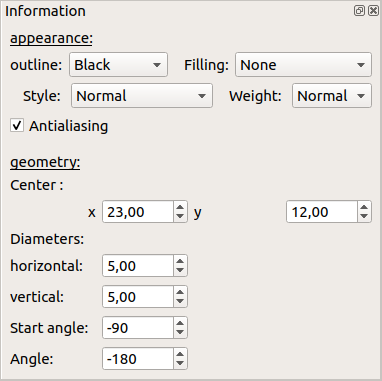
Figure: QElectroTech element editor Selection properties panel¶
To display the Selection properties panel:
Select Settings > Display > Selection properties menu item to display the Selection properties panel.