Table Of Contents
- Basics
- Interface
- Preferences
- Project
- Folio
- What is a folio?
- Type of folio
- Add new Folio
- Delete Folio
- Folio properties
- Title Block
- Element
- What is an element?
- Type of elements
- Element properties
- Element collection
- Element parts
- Element cross reference
- Element editor
- Conductor
- Schema
- What is a schema?
- Working with elements
- Working with conductors
- Working with text field
- Insert table
- Basic objects
- Working with pictures
- Select objects from workspace
- Copy object
- Cut object
- Paste object
- Multiple paste
- Delete object
- Rotate object
- Object layer level
- Search
- Replace
- Drawing
- Reports
- Export and print
- Annex
Conductor numbering¶
QElectroTech allows an automatic codification of conductors. This feature is very usefull for the creation of reports, conductor list, and for the identification of conductors at the physical systems and schemas.
QElectroTech allows the definition of multiples auto numbering patterns. It also provides many flexibility on the creation of auto numbering patterns using text, variables and sequential numbers.
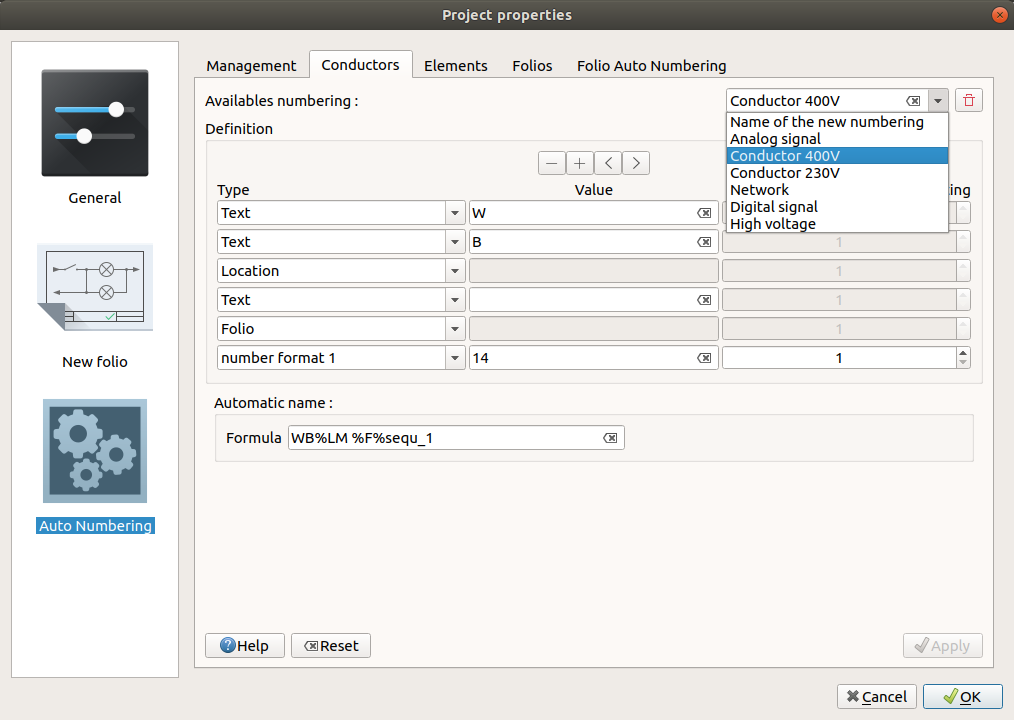
Figure: QElectroTech conductor auto numbering¶
Example
Taking the content from the image above:
W |
X |
XX |
XXX |
N |
- W
Code defined by IEC 81346 norm.
W: Guiding or transporting from one place to another.
- X
Alphanumeric code corresponding to the following coding:
H: High voltage
B: 400 V AC
C: 230 V AC
D: Digital signal
A: Analog signal
@: Network
- XX
Installation or functional unit to which the cable belongs (schema where the cable can be found).
001: Incoming plant
002: Global auxiliary power
003: Distribution Network
004: instalation 1
005: installation 2
…
999: …
- XXX
Folio where the cable is represented.
- N
Cable number.
See also
For more information about how to define auto numbering patterns, refer to project auto numbering properties section.
For more information about how to manage the codification of conductors, refer to create conductor section.