Table Of Contents
- Basics
- Interface
- Preferences
- Project
- Folio
- What is a folio?
- Type of folio
- Add new Folio
- Delete Folio
- Folio properties
- Title Block
- Element
- What is an element?
- Type of elements
- Element properties
- Element collection
- Element parts
- Element cross reference
- Element editor
- Conductor
- Schema
- What is a schema?
- Working with elements
- Working with conductors
- Working with text field
- Insert table
- Basic objects
- Working with pictures
- Select objects from workspace
- Copy object
- Cut object
- Paste object
- Multiple paste
- Delete object
- Rotate object
- Object layer level
- Search
- Replace
- Drawing
- Reports
- Export and print
- Annex
Folio size¶
The working area from the workspace is defined as a grid of columns and rows. All columns have the same width and all rows have the same height.
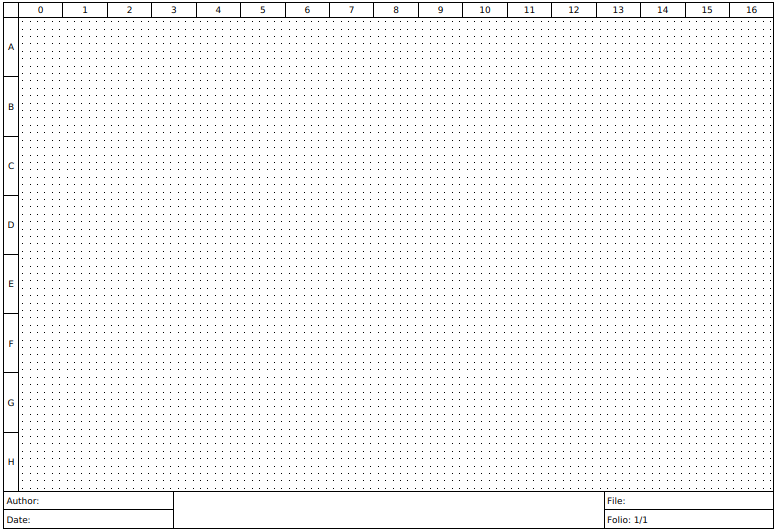
Figure: QElectroTech folio with 17 columns (0 to 16) and 8 rows (A to H) is shown¶
The parameters that can be costumized from Dimensions of folio section from the folio properties PopUp window are:
Number of columns.
Width from columns.
Column headers display or hidden.
Number of rows.
Height from rows.
Row headers display or hidden.
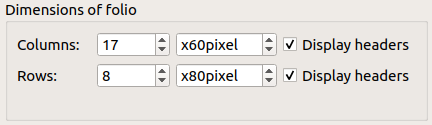
Figure: QElectroTech dimensions of folios section¶
The version 0.7 from QElectroTech works with pixels and there is no pre-defined folio sizes. The pixels dimensions according ISO 216 are:
ISO 216 |
A- |
|
|---|---|---|
mm |
pixels |
|
-0 |
841 x 1189 |
3178 x 4494 |
-1 |
594 x 841 |
2245 x 3178 |
-2 |
420 x 594 |
1587 x 2245 |
-3 |
297 x 420 |
1122 x 1587 |
-4 |
210 x 297 |
794 x 1122 |
-5 |
148 x 210 |
559 x 794 |
-6 |
105 x 148 |
397 x 559 |
-7 |
74 x 105 |
280 x 397 |
-8 |
52 x 74 |
196 x 280 |
-9 |
37 x 52 |
140 x 196 |
-10 |
26 x 37 |
98 x 140 |
See also
For more information about how to display folio properties, refer to display folio properties section.