Table Of Contents
- Basics
- Interface
- Preferences
- Project
- Folio
- What is a folio?
- Type of folio
- Add new Folio
- Delete Folio
- Folio properties
- Title Block
- Element
- What is an element?
- Type of elements
- Element properties
- Element collection
- Element parts
- Element cross reference
- Element editor
- Conductor
- Schema
- What is a schema?
- Working with elements
- Working with conductors
- Working with text field
- Insert table
- Basic objects
- Working with pictures
- Select objects from workspace
- Copy object
- Cut object
- Paste object
- Multiple paste
- Delete object
- Rotate object
- Object layer level
- Search
- Replace
- Drawing
- Reports
- Export and print
- Annex
Folio referencing properties¶
QElectroTech allows creating schemas with multiple folios, only part of the schmea is represented at each folio. This means that part of a conductor can be at one folio and the continuation at a different folio.
QElectroTech provides folio referencing elements to indicate from where a conductor is coming or where it is going. These elements can display at the workspace from the folio some information about the folio referencing element linked. The iformation which should be displayed can be defiend by the user at Folio referencing tab from New Folio section of the project properties.
See also
For more information about folio referencing, refer to Reference folio following and Previous reference folio.
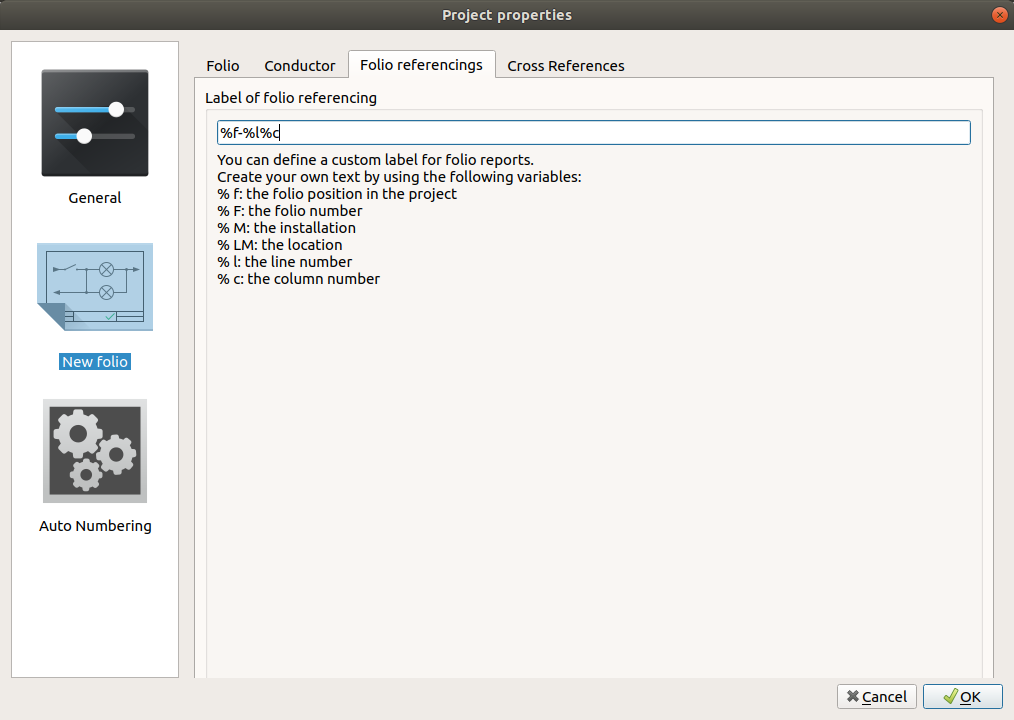
Figure: Project folio referencing properties window¶
To define folio referencing Label:
Display project properties PopUP window.
Go to New folio section.
Go to Folio referencings tab.
Define the desired parameters for each field.
Press OK button to save the configuration changes and close project properties PopUP window.