Table Of Contents
- Basics
- Interface
- Preferences
- Project
- Folio
- What is a folio?
- Type of folio
- Add new Folio
- Delete Folio
- Folio properties
- Title Block
- Element
- What is an element?
- Type of elements
- Element properties
- Element collection
- Element parts
- Element cross reference
- Element editor
- Conductor
- Schema
- What is a schema?
- Working with elements
- Working with conductors
- Working with text field
- Insert table
- Basic objects
- Working with pictures
- Select objects from workspace
- Copy object
- Cut object
- Paste object
- Multiple paste
- Delete object
- Rotate object
- Object layer level
- Search
- Replace
- Drawing
- Reports
- Export and print
- Annex
What is a folio?¶
A folio is part of the project that can be considered as a unit. It can be the project index, part of the schema, the part list complete or partly, etc.
The folio defines the maximum part of the project information that can be displayed at the same time in the workspace, a folio from a project is equivalent to a page of a book. When a project is exported to PDF, each folio is one page from the document. When a project is exported to any other format (PNG, JPG, DXF, etc.), each folio is one file.
Inside a project, the folios should have an order. For an easy understanding of the schema, it is important that the user takes care about the position and information that is included at each folio.
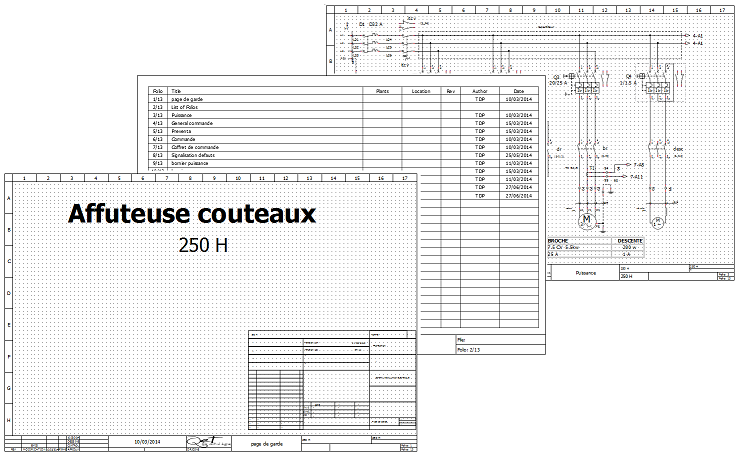
Figure: QElectroTech folios¶