Table Of Contents
- Basics
- Interface
- Preferences
- Project
- Folio
- What is a folio?
- Type of folio
- Add new Folio
- Delete Folio
- Folio properties
- Title Block
- Element
- What is an element?
- Type of elements
- Element properties
- Element collection
- Element parts
- Element cross reference
- Element editor
- Conductor
- Schema
- What is a schema?
- Working with elements
- Working with conductors
- Working with text field
- Insert table
- Basic objects
- Working with pictures
- Select objects from workspace
- Copy object
- Cut object
- Paste object
- Multiple paste
- Delete object
- Rotate object
- Object layer level
- Search
- Replace
- Drawing
- Reports
- Export and print
- Annex
Create new title block¶
Creating new title block from cero is not allowed, one template can only be created starting from an other. If no template is choosed, the default title block from QET collection is the base to create a new title block.
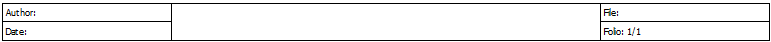
Figure: QElectroTech default title block¶
Create title block from menu bar¶
Select Project > Project properties > New folio menu item to display default folio properties from project.
Go to title block informations and select the base title block that should be used to create the new one.
Select the option Duplicate and edit this template.
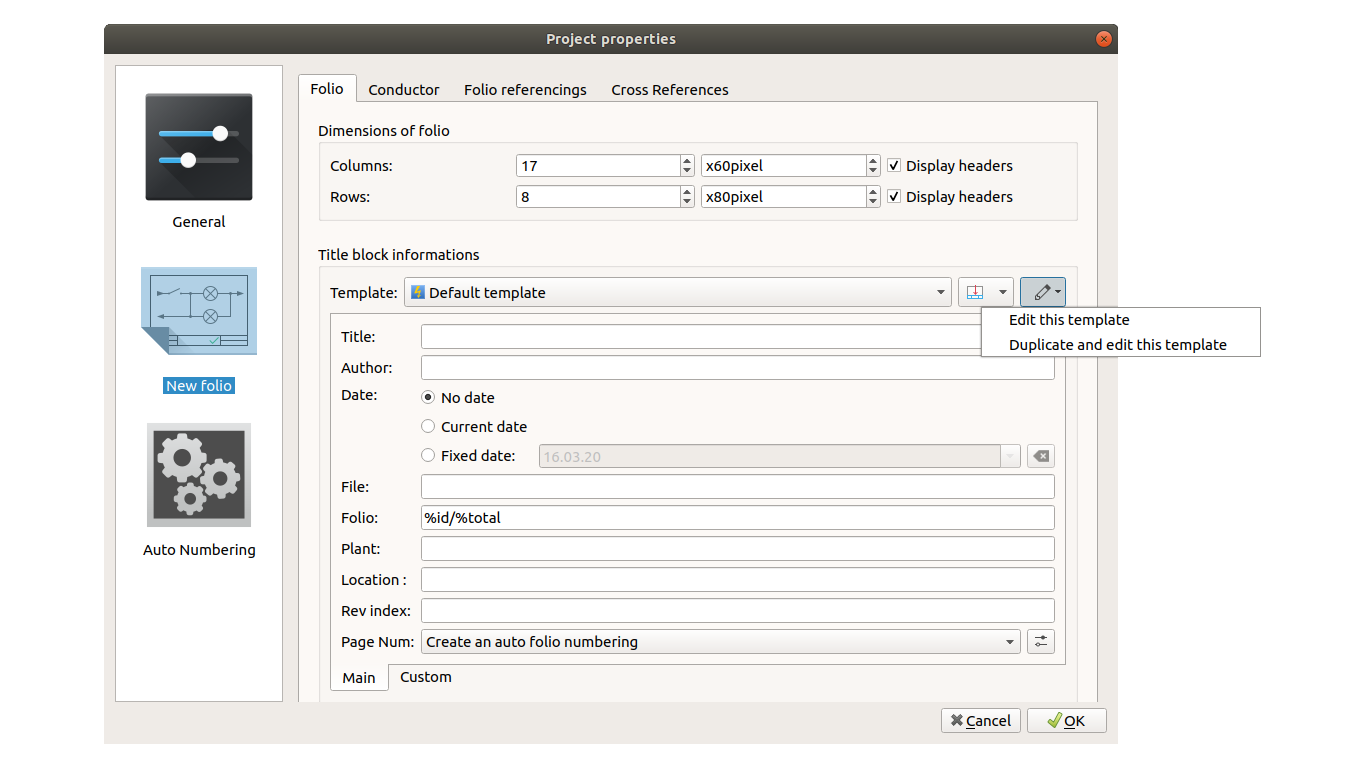
Figure: QElectroTech New folio properties PopUP window¶
Choose the name for the new title block template and press OK to create it.
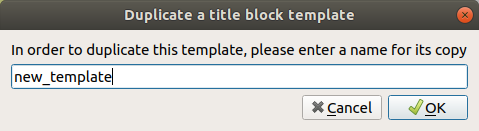
Figure: QElectroTech New folio save PopUP window¶
Create title block from folio properties¶
Display folio properties from one of the folios of the project.
Go to title block informations and select the base title block that should be used to create the new one.
Select the option Duplicate and edit this template.
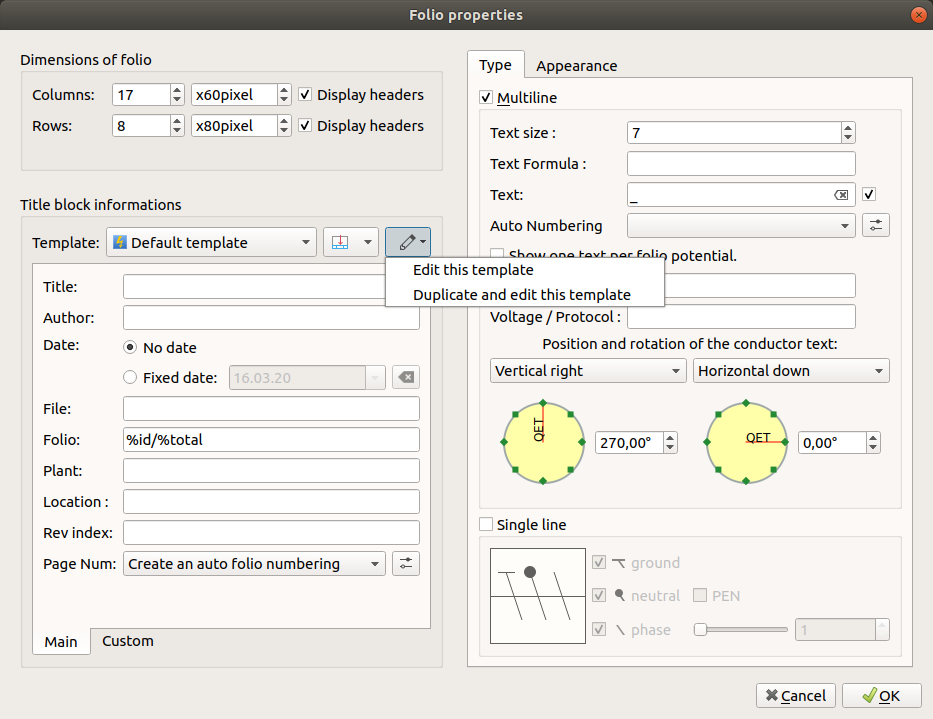
Figure: QElectroTech New folio properties PopUP window¶
Edit the template and save it.
Choose the parent collection and the name from the new title block template, then press OK to create it.
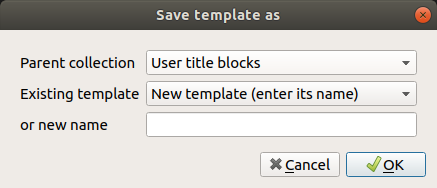
Figure: QElectroTech New folio save PopUP window¶
Create title block from project panel¶
Right click on the user title blocks collection from project panel.
Click the option New template to add a new title block with the default template from QET collection as base.
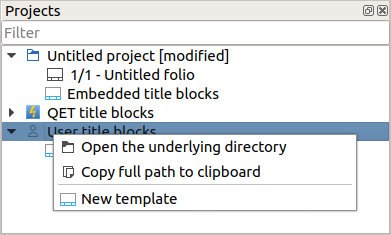
Figure: QElectroTech Project panel¶
Note
If the project panel is not displayed, it can be displayed from Settings > Display > Projects.