Table Of Contents
- Basics
- Interface
- Preferences
- Project
- Folio
- What is a folio?
- Type of folio
- Add new Folio
- Delete Folio
- Folio properties
- Title Block
- Element
- What is an element?
- Type of elements
- Element properties
- Element collection
- Element parts
- Element cross reference
- Element editor
- Conductor
- Schema
- What is a schema?
- Working with elements
- Working with conductors
- Working with text field
- Insert table
- Basic objects
- Working with pictures
- Select objects from workspace
- Copy object
- Cut object
- Paste object
- Multiple paste
- Delete object
- Rotate object
- Object layer level
- Search
- Replace
- Drawing
- Reports
- Export and print
- Annex
Text settings¶
Before starting to work, QElectroTech allows defining the default appearence of the different texts.
Elements texts¶
Independent texts¶
QElectroTech allows defining a default orientation and text font from the text field object.
Click at the button from the text font to display the select font PopUp window.
Select a default rotation angle for the text.
Note
Oposite to the geometrical angle, QElectroTech use the clock direction to define angles.
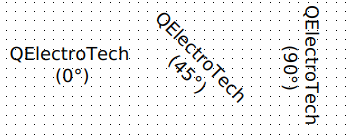
Figure: QElectroTech dynamic texts settings¶
Summary pages¶
QElectroTech allows defining a default text font from the project summary table.
Click at the button from the text font to display the select font PopUp window.
Other texts¶
QElectroTech allows defining a default orientation and text font for the text that is not part from an element, text field object and from the project summary.
Click at the button from the text font to display the select font PopUp window.
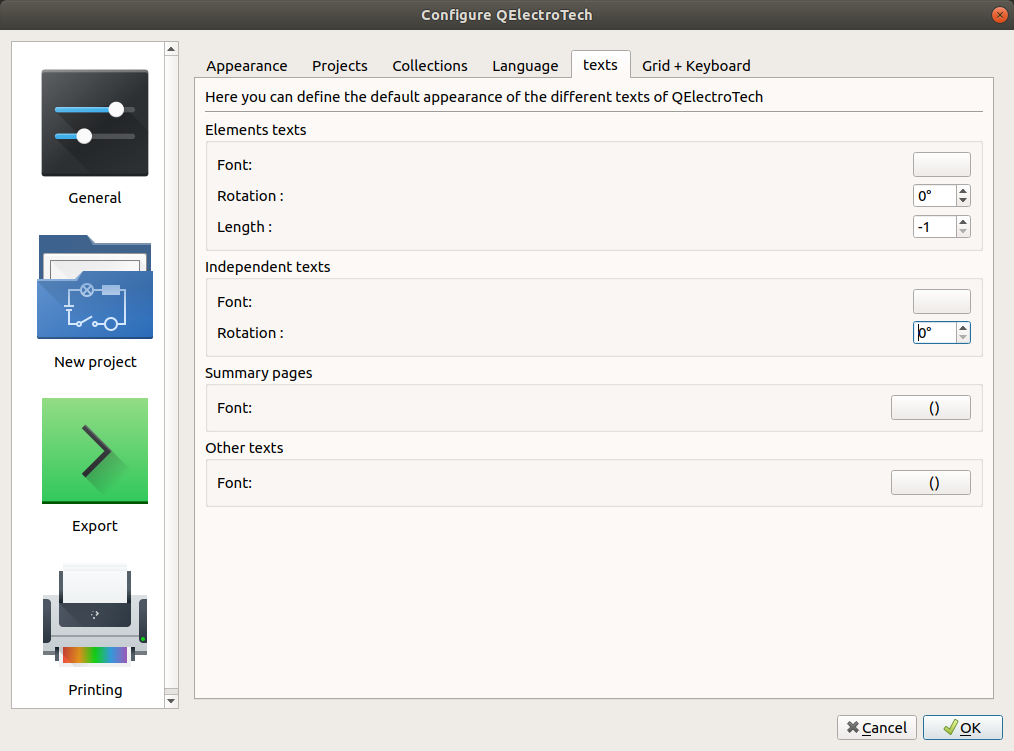
Figure: QElectroTech dynamic texts settings¶