Table Of Contents
- Basics
- Interface
- Preferences
- Project
- Folio
- What is a folio?
- Type of folio
- Add new Folio
- Delete Folio
- Folio properties
- Title Block
- Element
- What is an element?
- Type of elements
- Element properties
- Element collection
- Element parts
- Element cross reference
- Element editor
- Conductor
- Schema
- What is a schema?
- Working with elements
- Working with conductors
- Working with text field
- Insert table
- Basic objects
- Working with pictures
- Select objects from workspace
- Copy object
- Cut object
- Paste object
- Multiple paste
- Delete object
- Rotate object
- Object layer level
- Search
- Replace
- Drawing
- Reports
- Export and print
- Annex
Save element¶
The current element can be saved from menu bar, toolbar and using the corresponding keyboard shortcut.
One element is only conformed by one file with format .elmt. The .elmt extension is
the native extension from QElectroTech elements.
Save element from menu bar¶
Select File > Save menu item to save the element changes.
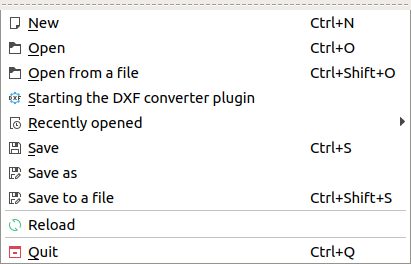
Figure: QElectroTech element editor file menu¶
At the case that the opened element has to overwrite an existing element or it has to be saved as a new element:
Select File > Save as menu item to display the Save as element PopUP window.
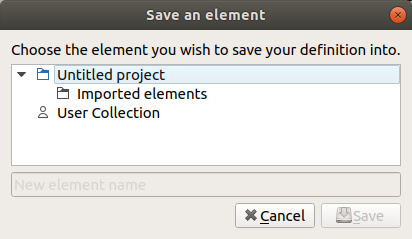
Figure: QElectroTech element editor save as PopUP window¶
The element can also be directly saved as a new file in the Hard Disk directory desired:
Select File > Save to a file menu item to display the file system PopUp window.
Select the directory and the name from the element file.
Press Save button to save the element and close the PopUP window.
 from
from  from
from