Table Of Contents
- Basics
- Interface
- Preferences
- Project
- Folio
- What is a folio?
- Type of folio
- Add new Folio
- Delete Folio
- Folio properties
- Title Block
- Element
- What is an element?
- Type of elements
- Element properties
- Element collection
- Element parts
- Element cross reference
- Element editor
- Conductor
- Schema
- What is a schema?
- Working with elements
- Working with conductors
- Working with text field
- Insert table
- Basic objects
- Working with pictures
- Select objects from workspace
- Copy object
- Cut object
- Paste object
- Multiple paste
- Delete object
- Rotate object
- Object layer level
- Search
- Replace
- Drawing
- Reports
- Export and print
- Annex
Projects panel¶
The projects panel displays the opened projects trees, folios and embedded title blocks. The QET and user collection title blocks are also displayed at the projects panel.
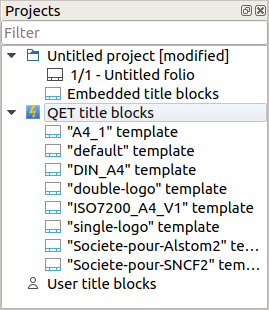
Figure: QElectroTech Projects panel¶
To display or hidden the projects panel:
Select Settings > Display > Projects menu item.
The tasks which can be done from projects panel are:
Manage folios (Add folios, define folio order at each project, etc.).
Manage the embedded title blocks from the project.
Manage the default QET title block collection.
Manage the user title block collection.
Define the active project.
Define the active folio which should be displayed at the workspace.
Display the folio properties PopUP window.
Display the project properties PopUP window.
To make easier the work with the project panel, QElectroTech provides a filter. All folios, projects and title blocks without a name or part of a string can be hidden.