Table Of Contents
- Basics
- Interface
- Preferences
- Project
- Folio
- What is a folio?
- Type of folio
- Add new Folio
- Delete Folio
- Folio properties
- Title Block
- Element
- What is an element?
- Type of elements
- Element properties
- Element collection
- Element parts
- Element cross reference
- Element editor
- Conductor
- Schema
- What is a schema?
- Working with elements
- Working with conductors
- Working with text field
- Insert table
- Basic objects
- Working with pictures
- Select objects from workspace
- Copy object
- Cut object
- Paste object
- Multiple paste
- Delete object
- Rotate object
- Object layer level
- Search
- Replace
- Drawing
- Reports
- Export and print
- Annex
Selection properties panel¶
The selection properties panel displays the properties from the selecte object. Only the properties from some object can be displayed at the panel. The selection properties panel can display the properties from:
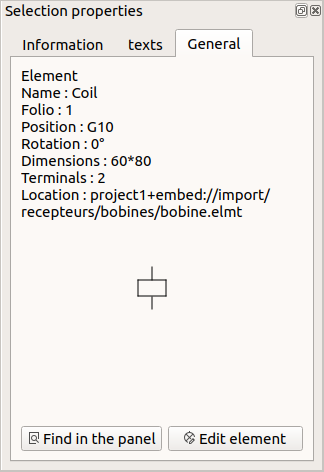
Figure: QElectroTech selection properties panel¶
To display or hidden the selection properties panel:
Select Settings > Display > Selection properties menu item.
The main function of the selection properties panel is to manage the object properties. At QElectroTech, the object properties can be different for each object. The main tasks that can be done from the selection properties panel are:
Manage the properties from the basic geometrical objects (line, rectangle, ellipse and polygon).
Define the scale from the imported pictures.
Lock the position of the basic objects (line, rectangle, ellipse, polygon and picture).
Manage the information from the elements (label, function, manufacturer, article number, order number, etc.).
Manage the text and dynamic text from element symbols.
Display the general element properties (name, position, dimensions, number of terminals, etc.).
Manage the element links (cross references).