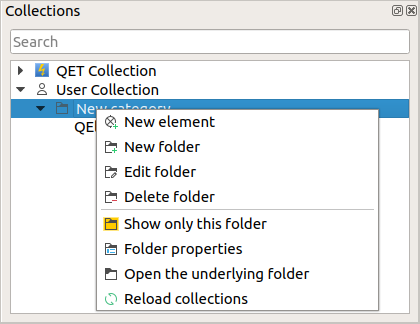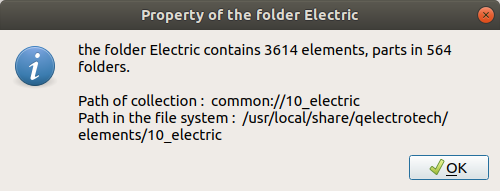Table Of Contents
- Basics
- Interface
- Preferences
- Project
- Folio
- What is a folio?
- Type of folio
- Add new Folio
- Delete Folio
- Folio properties
- Title Block
- Element
- What is an element?
- Type of elements
- Element properties
- Element collection
- Element parts
- Element cross reference
- Element editor
- Conductor
- Schema
- What is a schema?
- Working with elements
- Working with conductors
- Working with text field
- Insert table
- Basic objects
- Working with pictures
- Select objects from workspace
- Copy object
- Cut object
- Paste object
- Multiple paste
- Delete object
- Rotate object
- Object layer level
- Search
- Replace
- Drawing
- Reports
- Export and print
- Annex
Folder properties¶
At QElectroTech folder and category are the same. The properties from a folder are:
Number of elements in the folder.
Number of sub-folders (sub-categories) in the folder.
Internal QElectroTech collection path from the folder.
File system path from the folder.
Working with collections can only be done from collections panel.
Note
Select Settings > Display > Collections menu item to display the collections panel.