Table Of Contents
- Basics
- Interface
- Preferences
- Project
- Folio
- What is a folio?
- Type of folio
- Add new Folio
- Delete Folio
- Folio properties
- Title Block
- Element
- What is an element?
- Type of elements
- Element properties
- Element collection
- Element parts
- Element cross reference
- Element editor
- Conductor
- Schema
- What is a schema?
- Working with elements
- Working with conductors
- Working with text field
- Insert table
- Basic objects
- Working with pictures
- Select objects from workspace
- Copy object
- Cut object
- Paste object
- Multiple paste
- Delete object
- Rotate object
- Object layer level
- Search
- Replace
- Drawing
- Reports
- Export and print
- Annex
Multiline conductor¶
Multiline conductors are used at multiline diagrams. Multiline conductors are used for the representation of each terminal, line and phase from two and three phase power systems. Multiline conductors are used for the individual representation of all electric and control systems.
Note
At fluid power schemas, a multiline conductor represents each pressure, return and pilote line.
The main difference of multiline with respect to single line conductors is the posibility to display text which is linked to the conductor properties.
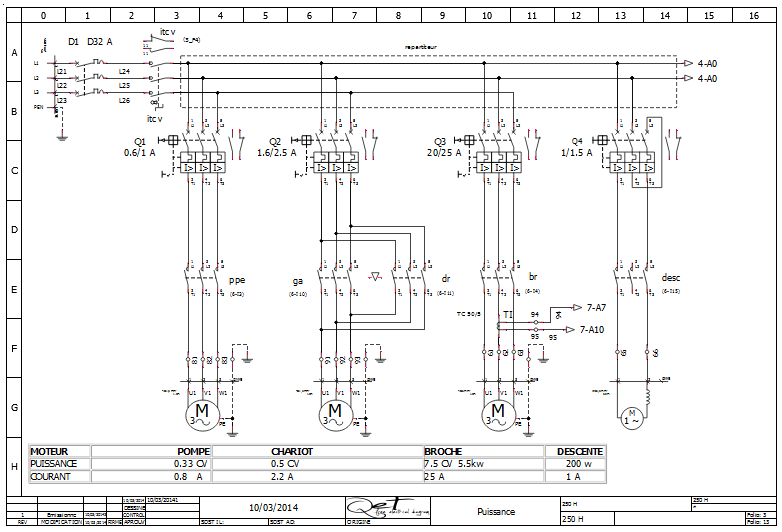
Figure: Multiline conductor¶
The main features of multiline conductors are:
Possibility to define properties (Function and voltage/protocol)
Text linked to the conductor which can be displayed and its position is relative to the conductor position.
Possibility of displaying variables values at the conductor text (Auto numbering, function or voltage/protocol).
Possibility of using the conductor variables at element dynamic text (Function and voltage/protocol).