Title block properties section¶
The title block section from the folio properties is the section used to define the title block template used at the folio. The folio variables can also be managed from this section.
Note
To reduce the creation time, QElectroTech allows creating some pre-setting for all future folios that will be created in the project. The folio variable values and the folio title block can be prefedined at the project properties. For more information about how to pre-define folio properties, refert to project properties section.
The title block section is organized on three different areas: title block selection area, main variable tab and costum variable tab.
Title block selection area¶
The title block selection area is used to defne the folio title block. The actions that can be managed from this section are:
Select the folio title block from the project title block collection.
Select the position of the title block in the folio, bottom
or right
side.
Edit the title block pressing the button
and choosing the option Edit this template.
Duplicate the title block in the project title block collection pressing the button
and choosing the option Duplicate and edit this template.
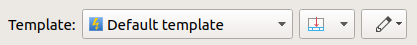
Figure: Folio title block selection area¶
See also
For more information about QEelctroTech title block, refer to title block section.
Main folio properties tab¶
The Main tab provides thes default folio variables.
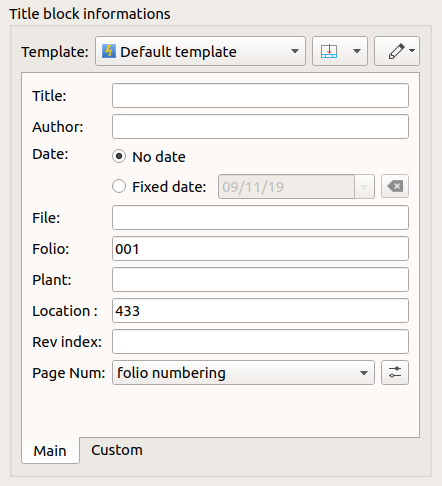
Figure: Folio title block main tab¶
The default folio variables are:
Title: Title from the folio.
Author: Author from the folio.
Date: Date of creation of the folio.
File:
Folio: Folio information (Label).
Plant: Folio variable named Plant.
Location: Folio variable named Location.
Rev index: Revision index from the folio.
Page Num: Auto numbering pattern from the folio.
See also
For more information about default variables, refer to variables section.
Costum properties folio tab¶
The Costum tab is the section where custom variables can be defined.
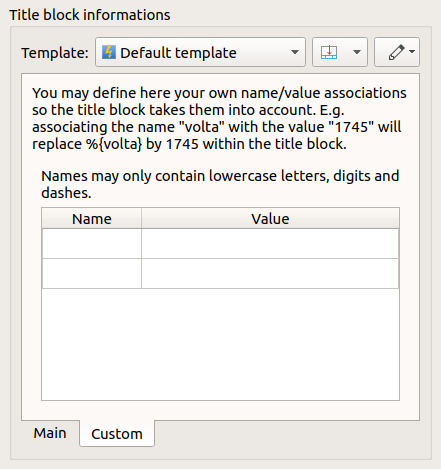
Figure: Folio title block custom tab¶
To define a user folio variable:
Define variable name at the Name column from the variables table.
Define variable value at the Value column from the variables table.