Cell¶
Definition¶
A cell from the title block is the most basic storage unit avaliable. The three different type of cells are: empty cell, text cell and logo cell.
Empty cell¶
An empty cell is used when the area occupied by the cell should be empty and without any edge displayed. This type of cell has no properties.
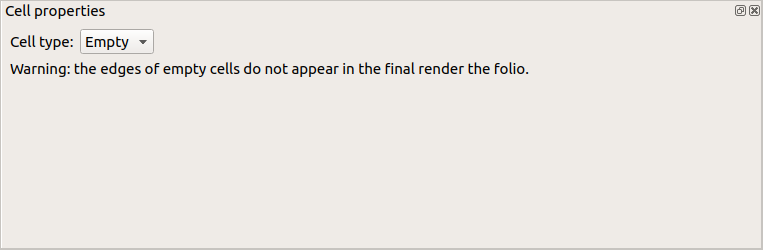
Figure: QElectroTech title block empty cell properties¶
Text cell¶
An text cell is used when the area occupied by the cell should be filled by string information inside a rectangle. This type of cell has different parameters that can be defined.
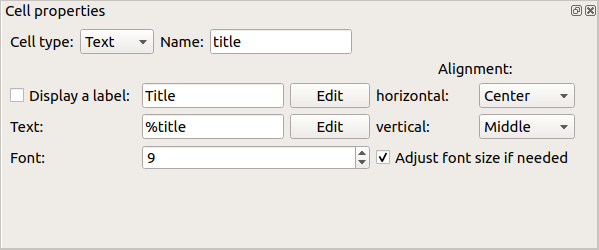
Figure: QElectroTech title block text cell properties¶
- Name
Name from cell
- Label
When the cell should display a variable from the folio or project properties, the label is the text that appears before the variable.
- Text
It can be a simple string defined by the user or a variable from the folio or project (Ex: Author, Revision, Date, project name, folio page, etc.).
- Font
Font from the label and text of the cell.
- Alignment
Vertical and horizontal position of the label and text from the cell inside the cell.
Logo cell¶
A logo cell is used when the area occupied by the cell should be filled by a picture inside a rectangle. This type of cell has different parameters that can be defined.
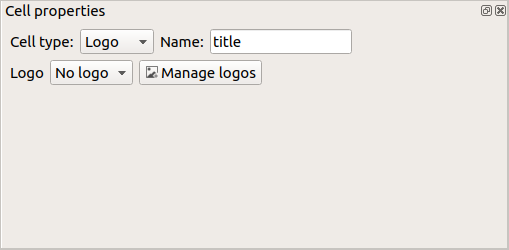
Figure: QElectroTech title block logo cell properties¶
- Name
Name from cell
- Logo
Name of the Scalable Vector Graphic (SVG) file with the logo image.
Note
Many different tools allows you to create Scalable Vector Graphics, SVG files. Inside the Open Source world, Inkscape is on of the recomended tools.