Table Of Contents
- Basics
- Interface
- Preferences
- Project
- Folio
- What is a folio?
- Type of folio
- Add new Folio
- Delete Folio
- Folio properties
- Title Block
- Element
- What is an element?
- Type of elements
- Element properties
- Element collection
- Element parts
- Element cross reference
- Element editor
- Conductor
- Schema
- What is a schema?
- Working with elements
- Working with conductors
- Working with text field
- Insert table
- Basic objects
- Working with pictures
- Select objects from workspace
- Copy object
- Cut object
- Paste object
- Multiple paste
- Delete object
- Rotate object
- Object layer level
- Search
- Replace
- Drawing
- Reports
- Export and print
- Annex
Grid settings¶
QElectroTech provides a grid displayer for the workspace which makes easier the drawing work.
To configurate the grid displayed:
Display QElectroTech settings PopUP window.
Go to General section.
Go to Grid + Keyboard tab.
Define the X and Y pixels of the grid cell. The cell size can be between 1 and 30 pixels.
The number of grid cells displacement using the keyboard or the scroll bar can also be defined at the same section where the grid characteristics are defined. Standar and accurat scroll (with ALT key) can be defined.
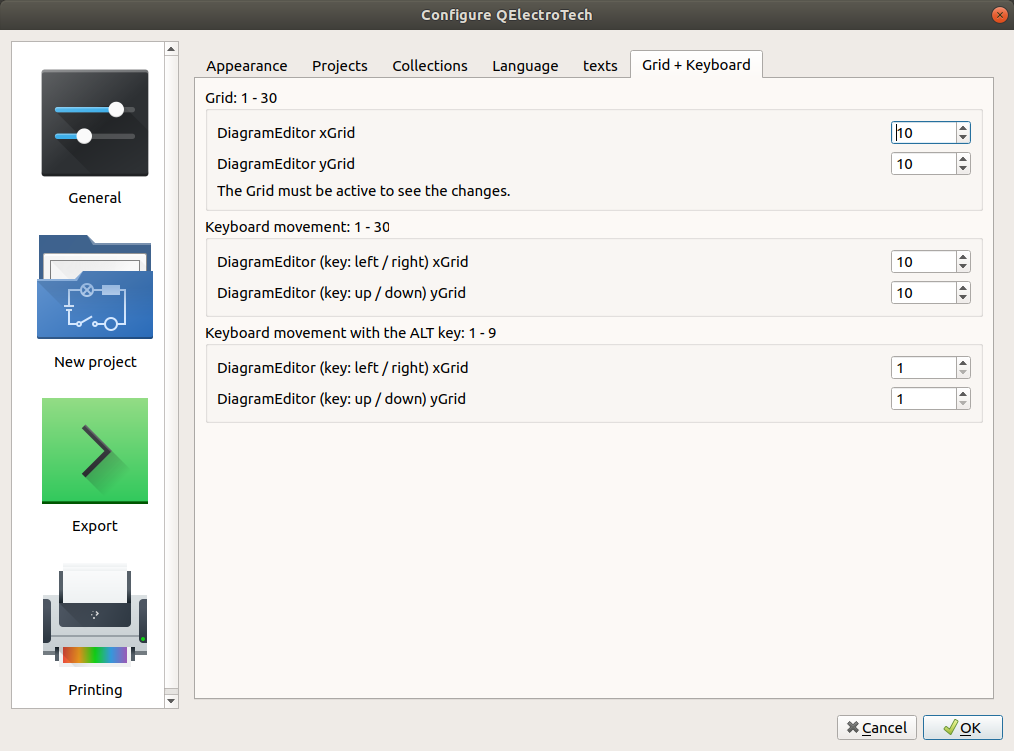
Figure: QElectroTech grid settings¶