Table Of Contents
- Basics
- Interface
- Preferences
- Project
- Folio
- What is a folio?
- Type of folio
- Add new Folio
- Delete Folio
- Folio properties
- Title Block
- Element
- What is an element?
- Type of elements
- Element properties
- Element collection
- Element parts
- Element cross reference
- Element editor
- Conductor
- Schema
- What is a schema?
- Working with elements
- Working with conductors
- Working with text field
- Insert table
- Basic objects
- Working with pictures
- Select objects from workspace
- Copy object
- Cut object
- Paste object
- Multiple paste
- Delete object
- Rotate object
- Object layer level
- Search
- Replace
- Drawing
- Reports
- Export and print
- Annex
Change appearance conductor¶
QElectroTech allows changing the conductors appearance, the line style and color can be defined for each conductor.
To change the conductor appearance:
Select the conductor which should be edited.
Display conductor properties PopUp window.
Go to Appearance tab.
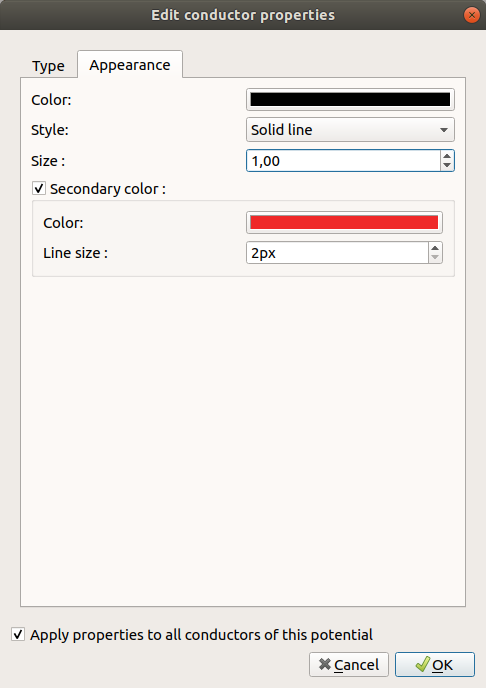
Figure: QElectroTech conductor appearance PopUP window¶
Choose the desired parameters for main color and secondary color if necessary.
5. Click the check buttom Apply properties to all conductor of this potential if the changes should be applied for all conductor with common initial or end `terminal`_. 5. Click or unclick the option Apply properties to all conductors of this potential. 6. Press OK button to save and apply the property changes.
See also
For more information about conductor appearance, refer to conductor appearance section.