Table Of Contents
- Basics
- Interface
- Preferences
- Project
- Folio
- What is a folio?
- Type of folio
- Add new Folio
- Delete Folio
- Folio properties
- Title Block
- Element
- What is an element?
- Type of elements
- Element properties
- Element collection
- Element parts
- Element cross reference
- Element editor
- Conductor
- Schema
- What is a schema?
- Working with elements
- Working with conductors
- Working with text field
- Insert table
- Basic objects
- Working with pictures
- Select objects from workspace
- Copy object
- Cut object
- Paste object
- Multiple paste
- Delete object
- Rotate object
- Object layer level
- Search
- Replace
- Drawing
- Reports
- Export and print
- Annex
Auto numbering properties¶
For managing projects during manufacturing, erection, commissioning and maintenance phase; a codification criteria has to be defined in the engineering phase, otherwise, the work is uneficient and the project a caos.
QElectroTech allows defining auto numbering patterns in the project properties for the codification of elements, conductors and folios.
Every time that a new folio is added to the project or an element or conductor is drawn in the workspace; the folio, element or conductor is codificated according to the selected patter in auto numbering selection panel.
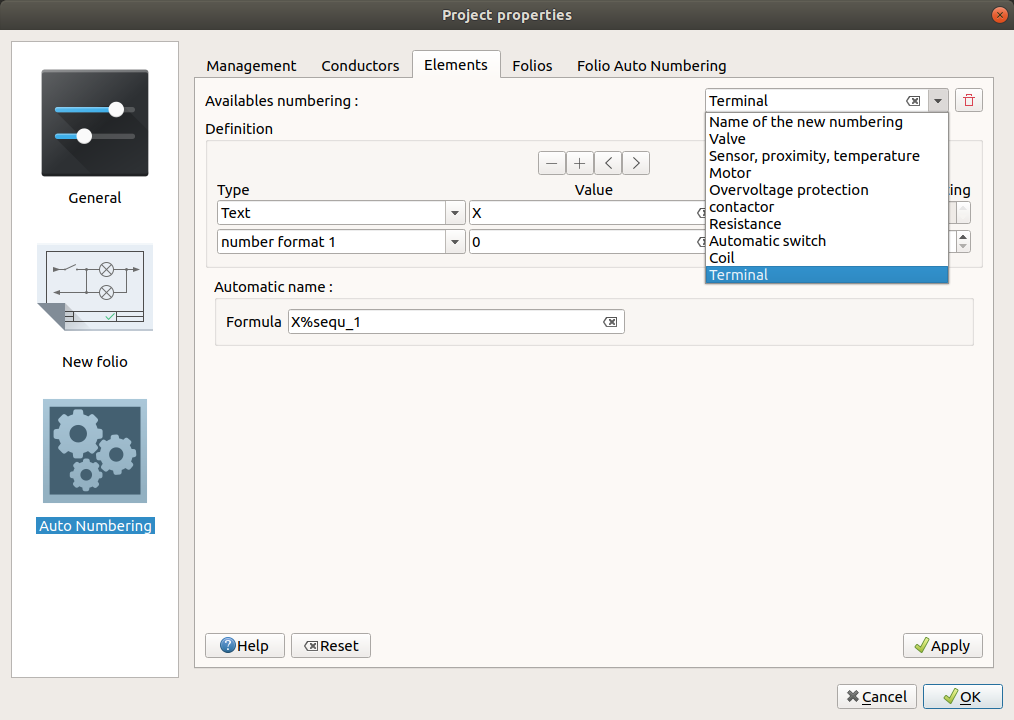
Figure: Project management properties window¶
Display auto numbering properties from menu bar¶
Select Project > Project properties menu item to display the project properties PopUp window.
Go to Auto Numbering project properties section.
Go to Conductor, Element or Folio tab to display the desired auto numbering patterns.
Display auto numbering properties from panel¶
The project auto numbering properties can be displayed from auto numbering selection panel.
Press
Configure button from auto numbering selection panel to display Auto Numbering project properties section at a PopUp window.
Go to Conductor, Element or Folio tab to display the desired auto numbering patterns.
Note
If the auto numbering selection panel is not displayed, it can be displayed from Settings > Display > Selection properties.
See also
For more information about auto numbering pattern definition refer to:
Folio numbering section