Create nomenclature¶
A project is a combination / assembly of elements / components, QElectroTech provides the feature to create a nomenclature, also known as Bill Of Materials (BOM), which shows the information about the different elements / components. QElectroTech allows creating the nomenclature automatically.

Figure: QElectroTech Bill Of Materials (BOM)¶
To create a project nomenclature:
Activate the folio where the nomenclature table has to be created.
Select Project > Add a nomenclature to display the configuration PopUp window of the nomenclature creator.
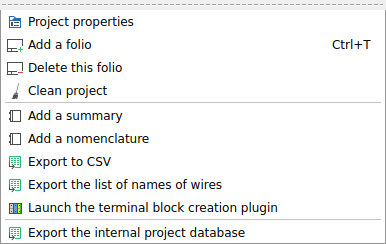
Figure: QElectroTech project menu¶
Go to Display tab to define display table properties.
Define the Table name which will identify the table.
Configure the display table settings (header and table cells properties, auto adjustment of table size, etc.).
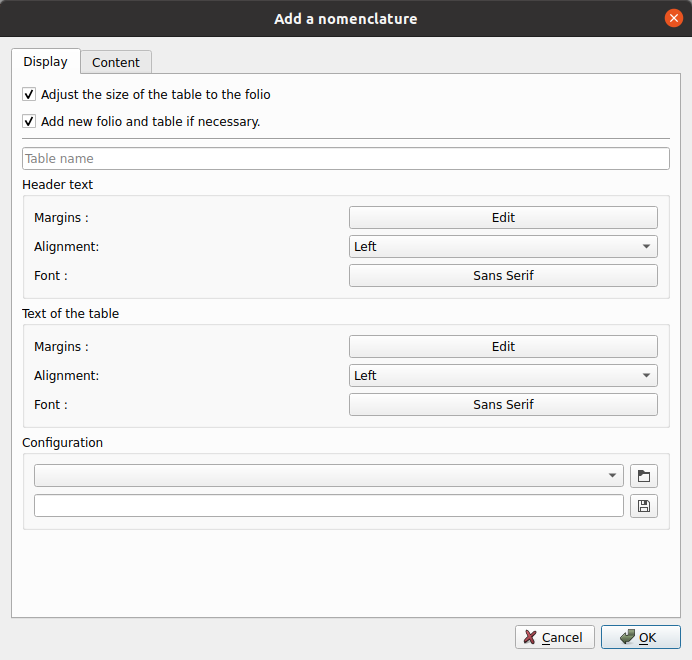
Figure: QElectroTech project menu¶
Go to Content tab to define table columns.
Modify the list of information to be displayed according the commands of the following table.
Icon
Action
Keyboard shortcut
Move up this field
Add field to display list
Double click on field at available list
Remove field from display list
Double click on field at display list
Move down this field
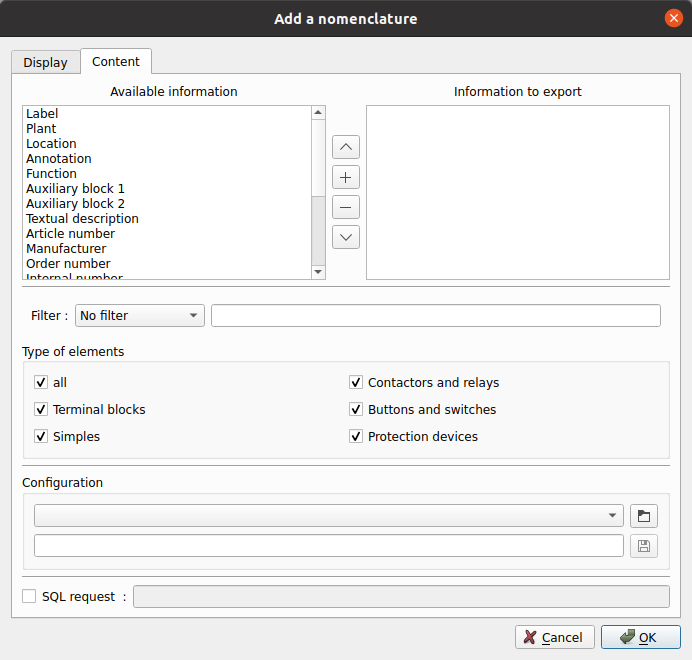
Figure: QElectroTech project menu¶
Note
The content request configuration can be saved and chosen from Configuration section to increase working efficiency.
QElectroTech is working with SQLite database, nomenclature table content can also be defined by SQL query.
Define the filtering parameters (Filter by and type of elements).
Once the desired configuration is defined, press OK to create nomenclature tables.
Note
The project nomenclature can be created, modified and updated at any time.



