Element settings¶
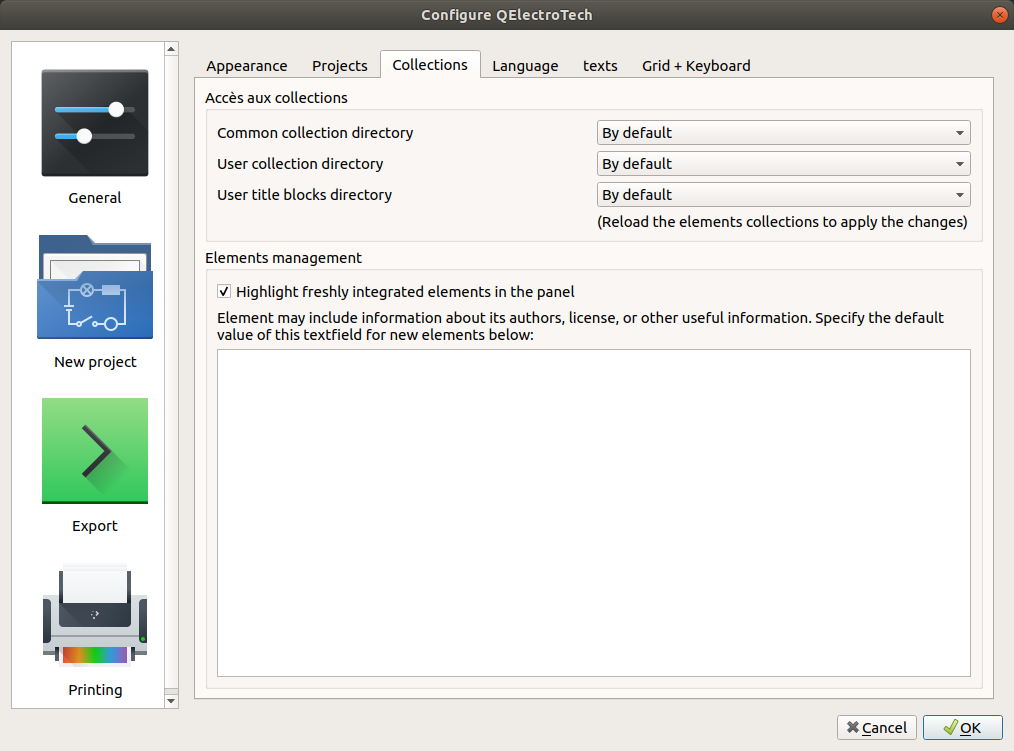
Figure: QElectroTech elements settings¶
Collection settings¶
QElectroTech allows choosing the path from the QET (Common) and User element collection. The path from User Title Block collection can also be choosed. The collections directory can be at the local Hard Disk, common users, or at local servers, common for companies.
The default element collection paths depend on the installation settings choosed during the installation process.
Example
- QET collection
- Windows
C/Program Files/QElectroTech/elements- Linux
/usr/share/qelectrotech/elements- Mac
- User collection
- Windows
C/users/user_name/Application Data/qet/elements- Linux
/Home/user_name/QElectroTech/collections/elements- Mac
For changing the element collection paths of QElectroTech:
Display QElectroTech settings PopUP window.
Go to Elements section.
Search and choose the folder directory from the QET (Common) and User element collection at the Collection of elements section.
Press OK button to save the configuration changes and close settings PopUP window.
Note
QElectroTech has to be restarted to implement the changes.
Element management settings¶
QElectroTech provides the posibility to predefine the element author. In this way; when a new element is created, QElectroTech defines automatically this element property.
For pre-defining the element author information:
Display QElectroTech settings PopUP window.
Go to Elements section.
Defines the element author and license information at the text box from Elements management section.
Press OK button to save the configuration changes and close settings PopUP window.