Table Of Contents
- Basics
- Interface
- Preferences
- Project
- Folio
- What is a folio?
- Type of folio
- Add new Folio
- Delete Folio
- Folio properties
- Title Block
- Element
- What is an element?
- Type of elements
- Element properties
- Element collection
- Element parts
- Element cross reference
- Element editor
- Conductor
- Schema
- What is a schema?
- Working with elements
- Working with conductors
- Working with text field
- Insert table
- Basic objects
- Working with pictures
- Select objects from workspace
- Copy object
- Cut object
- Paste object
- Multiple paste
- Delete object
- Rotate object
- Object layer level
- Search
- Replace
- Drawing
- Reports
- Export and print
- Annex
Move text¶
A text field is considered on object more in the workspace. A text field can be move arround the workspace using the mouse or the keyboard like elements, basic objects or pictures.
Move text field by mouse¶
Left clik on the text field which should be moved.
Without releasing, move the mouse to the new desired position.
Move text field from selection properties panel¶
Select the text field which should be moved.
Define coordinates X and Y from text field at selection properties panel.
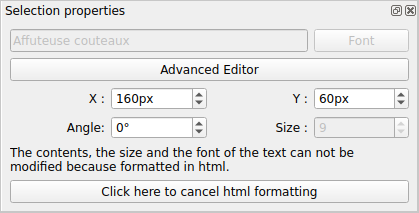
Figure: QElectroTech text field selection properties panel¶
Note
If the selection properties panel is not displayed, it can be displayed from Settings > Display > Selection properties
Move text field by keyboard¶
Select the text field which should be moved.
Press the corresponding arrow (
Downwards,Rightward,LeftwardsorUpwards) to move the text field one grid row or column.