Table Of Contents
- Basics
- Interface
- Preferences
- Project
- Folio
- What is a folio?
- Type of folio
- Add new Folio
- Delete Folio
- Folio properties
- Title Block
- Element
- What is an element?
- Type of elements
- Element properties
- Element collection
- Element parts
- Element cross reference
- Element editor
- Conductor
- Schema
- What is a schema?
- Working with elements
- Working with conductors
- Working with text field
- Insert table
- Basic objects
- Working with pictures
- Select objects from workspace
- Copy object
- Cut object
- Paste object
- Multiple paste
- Delete object
- Rotate object
- Object layer level
- Search
- Replace
- Drawing
- Reports
- Export and print
- Annex
Single line diagram¶
The single line diagrams represent electric, fluid, etc. systems using a simplified notation.
Single line conductors are used to draw single line diagrams.
Note
At electric schemas, the power system is represended with a simplified notation and the control system is not represented. The conductors only represent power cables.
At fluid power schemas, the pressure and return line are represented by the same conductor.
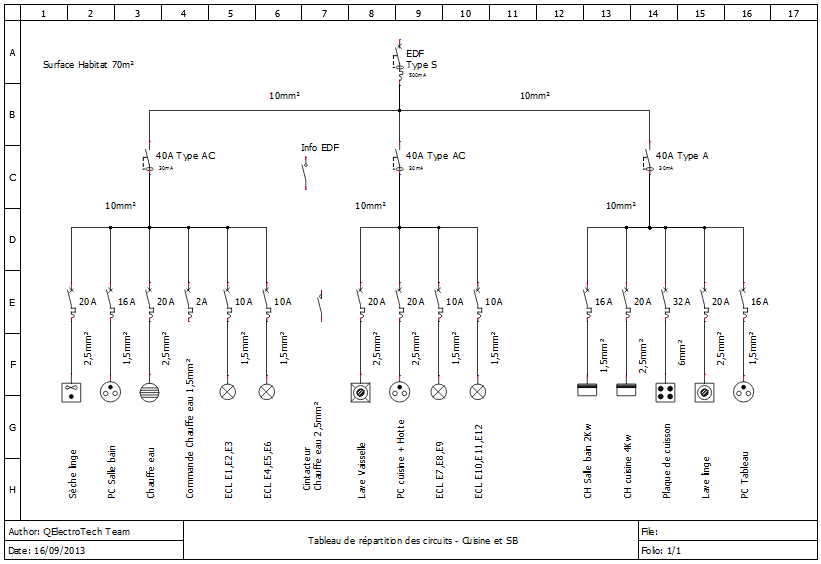
Figure: Single line diagram¶