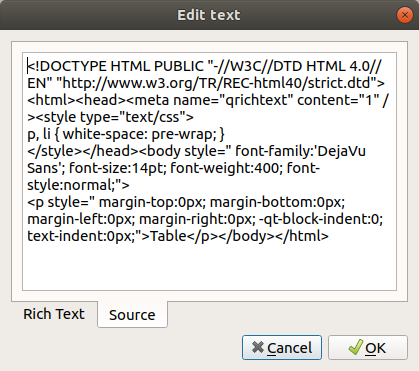Table Of Contents
- Basics
- Interface
- Preferences
- Project
- Folio
- What is a folio?
- Type of folio
- Add new Folio
- Delete Folio
- Folio properties
- Title Block
- Element
- What is an element?
- Type of elements
- Element properties
- Element collection
- Element parts
- Element cross reference
- Element editor
- Conductor
- Schema
- What is a schema?
- Working with elements
- Working with conductors
- Working with text field
- Insert table
- Basic objects
- Working with pictures
- Select objects from workspace
- Copy object
- Cut object
- Paste object
- Multiple paste
- Delete object
- Rotate object
- Object layer level
- Search
- Replace
- Drawing
- Reports
- Export and print
- Annex
Text editor¶
The text editor from QElectroTech allows two different philosophy to introduce text in the workspace:
What You See Is What You Get (WYSIWYG)
HTML code to create content and define format.
Rich text tab¶
The Rich text tab is used when the WYSIWYG philosophy is applied. The different options from the rich text are:
Definition of content.
Definition of font color.
Definition of font size.
Definition of aditional font options (underlinel, bold and italic style, superscript, subscript)
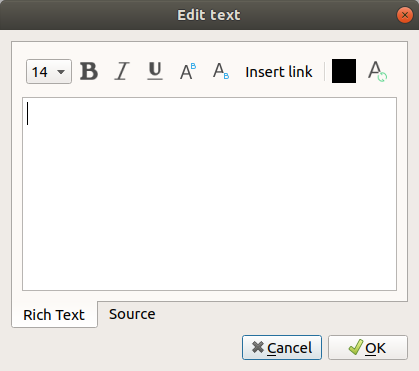
Figure: QElectroTech Text editor rich text tab¶