Table Of Contents
- Basics
- Interface
- Preferences
- Project
- Folio
- What is a folio?
- Type of folio
- Add new Folio
- Delete Folio
- Folio properties
- Title Block
- Element
- What is an element?
- Type of elements
- Element properties
- Element collection
- Element parts
- Element cross reference
- Element editor
- Conductor
- Schema
- What is a schema?
- Working with elements
- Working with conductors
- Working with text field
- Insert table
- Basic objects
- Working with pictures
- Select objects from workspace
- Copy object
- Cut object
- Paste object
- Multiple paste
- Delete object
- Rotate object
- Object layer level
- Search
- Replace
- Drawing
- Reports
- Export and print
- Annex
Title block project collection¶
The project collection is the only collection which is not part from the software structure. A project collection is a title block collection that is part of the project file, each project has its own title block collection.
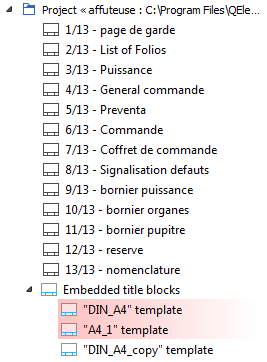
Figure: QElectroTech project tree¶
QElectroTech does not allow working on this collection, the user cannot add or delete any title block manually. The user can only edit title blocks used in the project without modifying the original title block from QET or User collection.
The title block is copied from QET or User collection automatically by QElectroTech when the user introduces a new title block in one folio of the project. If the title block has already been used previously, QElectroTech does not need to add again the title block to the project collection.
If one title block is deleted from the project, QElectroTech does not delete the title block from the project collection automatically, the title block is marked in red. Cleaning the project deletes all title block from the project collection that are not used inside the project automatically at the cleaning time.