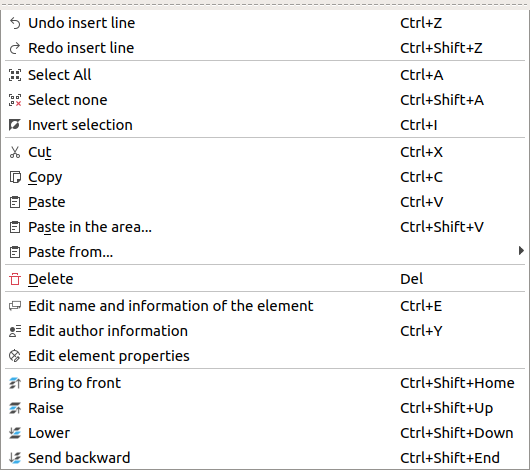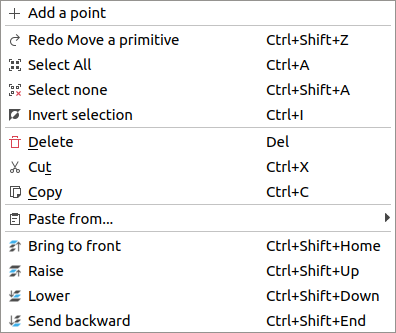Table Of Contents
- Basics
- Interface
- Preferences
- Project
- Folio
- What is a folio?
- Type of folio
- Add new Folio
- Delete Folio
- Folio properties
- Title Block
- Element
- What is an element?
- Type of elements
- Element properties
- Element collection
- Element parts
- Element cross reference
- Element editor
- Conductor
- Schema
- What is a schema?
- Working with elements
- Working with conductors
- Working with text field
- Insert table
- Basic objects
- Working with pictures
- Select objects from workspace
- Copy object
- Cut object
- Paste object
- Multiple paste
- Delete object
- Rotate object
- Object layer level
- Search
- Replace
- Drawing
- Reports
- Export and print
- Annex
Cut part¶
QElectroTech element editor allows cutting the different possible type of parts to paste them later on at different place from the element editor workspace.
Note
Multiples parts can be cut at the same time, pressing Ctrl is necessary to select more
than one part.
Cutting parts can be done from menu bar, by right click on the part and from the corresponding keyboard shortcut.