Table Of Contents
- Basics
- Interface
- Preferences
- Project
- Folio
- What is a folio?
- Type of folio
- Add new Folio
- Delete Folio
- Folio properties
- Title Block
- Element
- What is an element?
- Type of elements
- Element properties
- Element collection
- Element parts
- Element cross reference
- Element editor
- Conductor
- Schema
- What is a schema?
- Working with elements
- Working with conductors
- Working with text field
- Insert table
- Basic objects
- Working with pictures
- Select objects from workspace
- Copy object
- Cut object
- Paste object
- Multiple paste
- Delete object
- Rotate object
- Object layer level
- Search
- Replace
- Drawing
- Reports
- Export and print
- Annex
Export nomenclature¶
QElectroTech allows creating a CSV file which contains a list of all elements from the active project. The CSV file can be opened and edited with tools as LibreOffice Calc.
The different field properties are listed by columns and the elements are ordered by folio.
To export the nomenclature list to CSV file:
Select Project > Export to CSV menu item to open the exporting parameter PopUP window.
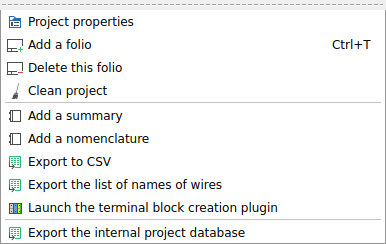
Figure: QElectroTech project menu¶
Modify the list of information to be exported by the commands of the following table.
Icon
Action
Keyboard shortcut
Move up this field
Add field to export list
Double click on field at available list
Remove field from export list
Double click on field at export list
Move down this field
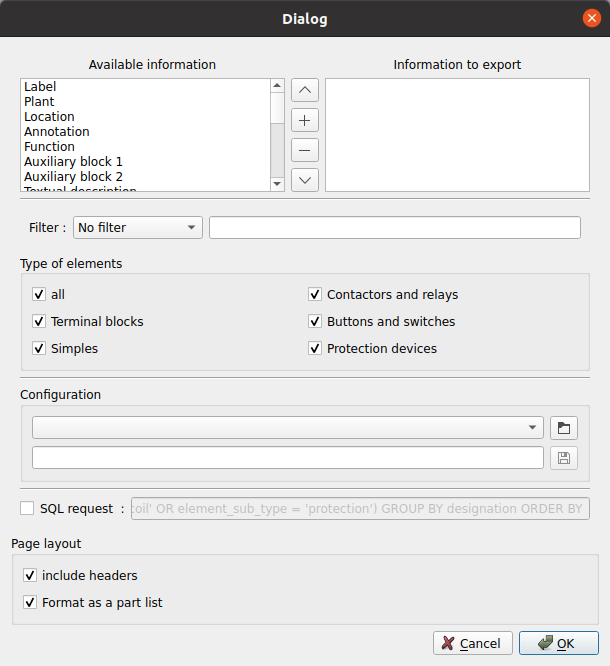
Figure: QElectroTech export nomenclature PopUp window¶
Define the filtering parameters (Filter by and type of elements).
Note
The content and filtering request configuration can be saved and chosen from Configuration section to increase working efficiency.
QElectroTech is working with SQLite database, summary table content can also be defined by SQL query.
Define page layout parameters (include table header and type of format).
Press OK button to apply exporting parameters and display the Save As PopUp window.
Choose target directory and file name.
Press Save button to create the file with extension
.csv.



